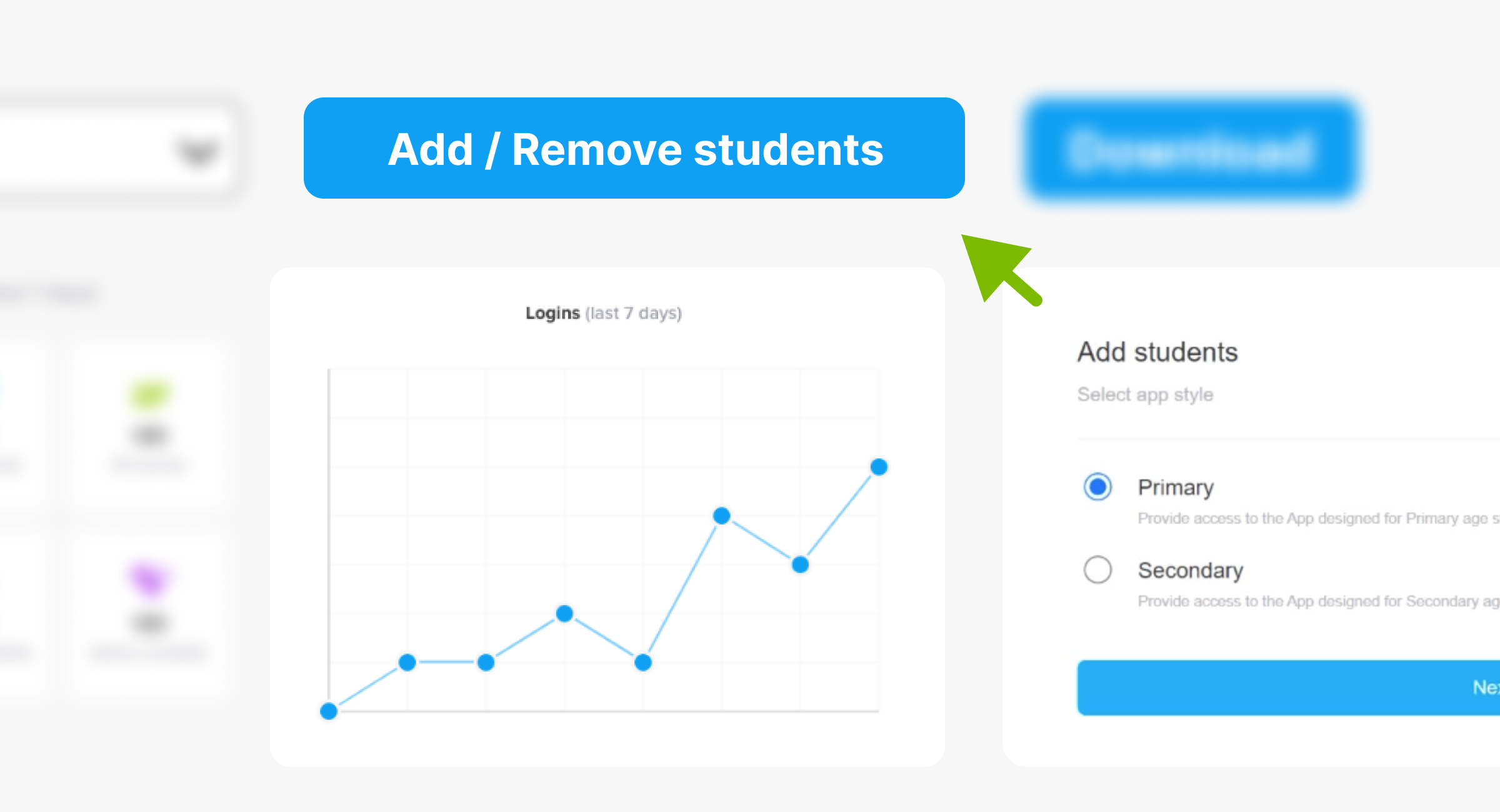

Gone are the days of cover lessons beginning with the rolling of a TV and VHS into the classroom. Now, with many schools lucky enough to have audiovisual equipment and internet connections on demand, we can access video with very little effort. So, next time you’re asked, ‘Can we watch a video?’ you can engage EAL pupils with these activities and build a valuable learning experience out of watching a video.
Subtitling/close-captioning
Engage EAL pupils with film-making activities by using apps like Amara to add subtitles or closed captions to video clips. You could ask your pupils to make up and perform a dialogue in pairs, film it on an iPad, then swap with another pair to add the subtitles as a way to combining listening and writing practice. You can do this on YouTube – just make sure you’re using copyright-free video clips.

Dubbing
Give your pupils the chance to become voice actors for a lesson. Show a dramatic film clip on mute and ask pupils to work together to write the dialogue they imagine. Keep replaying the clip to give pupils the chance to rehearse pronunciation, then ask each pair to read out their dialogue with the clip. You could use a clip from a Romeo and Juliet film to support English Literature studies and then compare your pupils’ dialogues with the Shakespearean text to see if the gist is similar. Have a look at these other Romeo and Juliet resources for more ideas.
Back to screen
Set your pupils up in pairs so that one pupil can see the screen and the other can’t. Play a video clip and ask the pupil who can see the screen to explain what is happening. This is a good way to practise the present continuous – ‘What is happening now??’. Encourage pupils to keep talking as much as possible and tell them to swap places at regular intervals. Re-play the full video clip at the end so all pupils can watch the whole thing and compare the video to the picture their partner had painted for them.

What happens next?
If you’re looking for a way to practise language for making predictions or guessing, engage EAL pupils in watching a really exciting film clip. When they’re on the edge of their seats, pause the clip. Respond to the cries of, ‘Nooooo,’ by teaching the term ‘cliff-hanger’ and asking your pupils to predict what’s going to happen next. Show them the ending to see whose idea was closest. If you’re really mean, wait until the next lesson to reveal the outcome!
Say what you see
Find a video clip with lots of examples of a lexical set you’ve been studying, such as a supermarket advert if you’ve recently learned about food. Then, ask your pupils to work in teams to say or note down every item of food they see. Award a point for every correct name of food spotted and bonus points for any answers that other teams missed. You could show the opening ceremony from the Olympics and ask pupils to name all the nationalities they see, a Christmas advert for Christmas-related vocabulary or a holiday advert to review activities and hobbies.

Video comprehension quiz
Choose a video clip and ask pupils to write quiz questions about it while they’re watching. Pupils can mingle to ask each other the questions they wrote down. Encourage pupils to make their questions extra detailed e.g. ‘What colour hat is the man wearing?’ ‘Tell me the third number in the telephone number.’ ‘What time is it on the clock in the dining room?’ Visually varied adverts with lots of detail often work well for this activity.
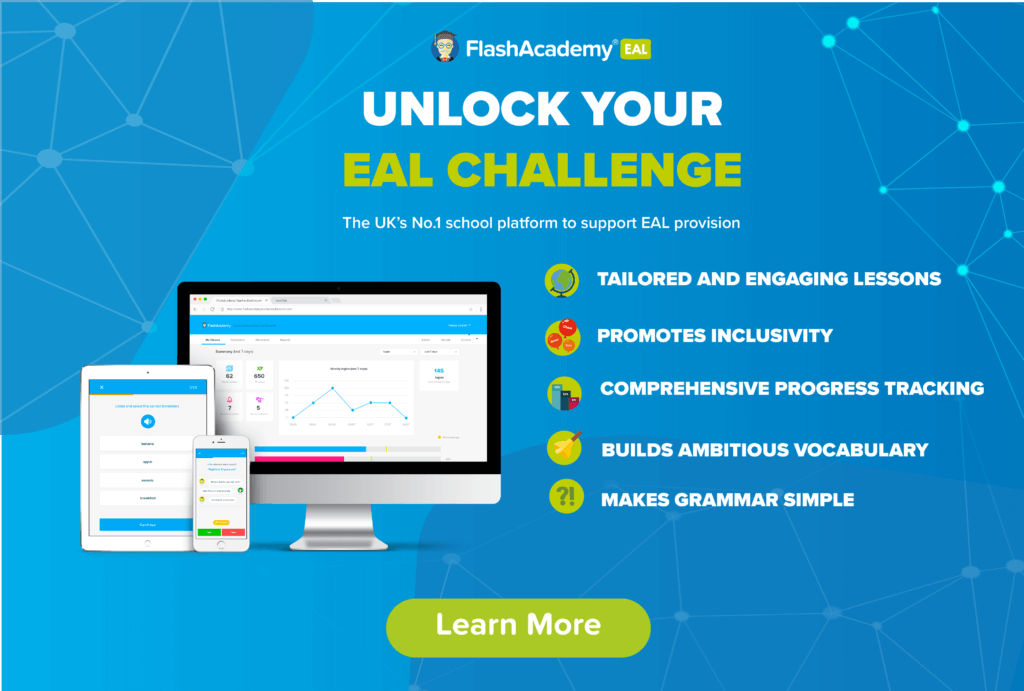
Be inspired
Of course, videos can be used as a standalone activity to inspire story-writing or to prompt discussion. The Film English website has a great selection of lesson plans based around video clips on various topics, aimed at different language levels. They tackle some important PHSE subjects including bullying and the use of social media. Check out FlashAcademy’s internet safety resources to help support your EAL learners with the vocabulary and issues surrounding this area.

